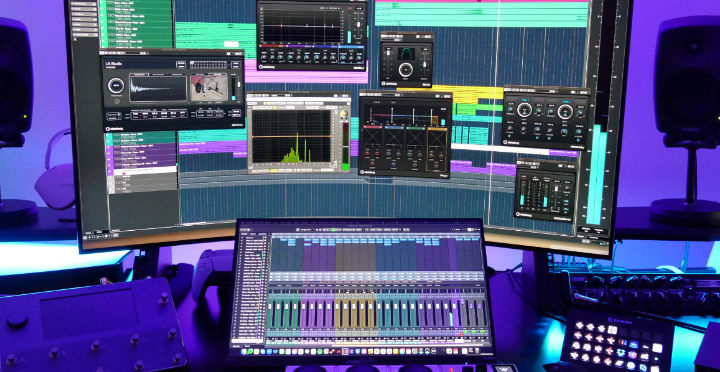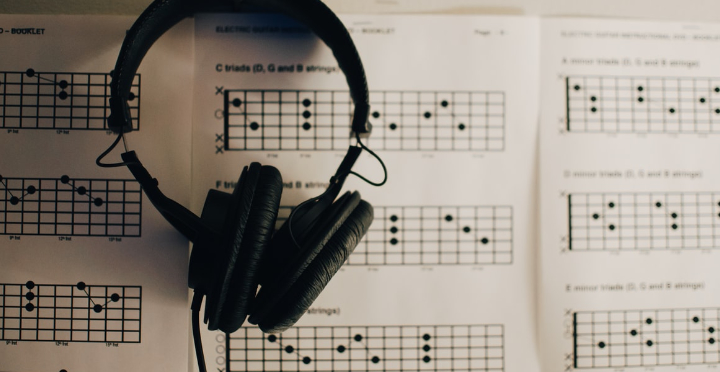As Uncle Ben once told to me: “With great samples comes great hard drive capacities… and maintenance and organization and lots of bad swearing.” That’s because with sample libraries, there is a lot of data involved, and moving folders, renaming folders, broken links, decisions and yadda yadda…
The better you prepare for it, the less you’ll struggle if or when making changes.
What do I mean when I talk about Library organization?
1. Where to store libraries
2. How to maintain libraries
3. Product based vs Producer based Tree Structure
4. Original folder name vs renaming folders
5. Divide Same Producers Libraries in multiple HDs
I’ll also talk about…
1. HDDs vs SSDs
2. HDs capacity
3. External HDs
Most of this article is valid with the majority of sample-based VIs, but it’s mainly focused with Kontakt optimization in mind.
Where to Store Libraries?
Please, please, please… tell me that you have more than one HDD on your system?
Having the computer read software and sample data from the same drive will have an impact on the number of voices it can handle simultaneously.
That said, I strongly suggest to keeping the hard disk naming as straightforward as possible, such as libraries one, libraries two and ensuring nothing else than what is written can be inside. Just keep it simple and insightful.
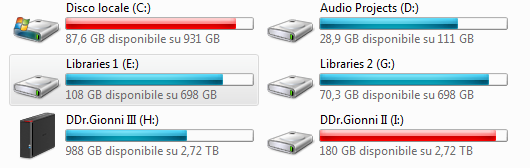
(DDr.Gionni is not really a good name for a Libraries Hard disk).
Inside the HDs, keep the folder names to a minimum and keep consistency as much as you can:
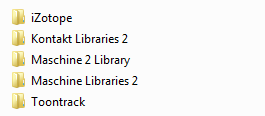
The first is a product based tree structure (with redundancy of the “Maschine Folder.” No good!)
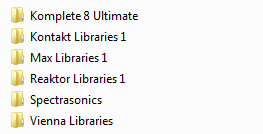
This is a mixture of product and producer based libraries.
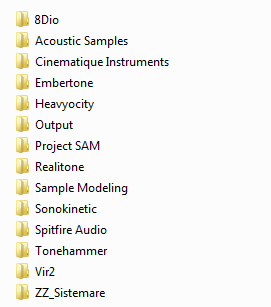
This is a good producer based tree structure and a “ZZ_” folder as a “fix, bugs, to do list”.z
How to Maintain Libraries?
You put all of your libraries in the right folder with the right naming. So, you’re all done, right? Nope! Here’s something to think about:
1. Updates: Lot of libraries are now facing bugs and wrong programming, so…an update is due. Don’t go mad for this. If a library is ok and you don’t feel the need for an update then it’s fine, leave it, but if a Legato patch is triggering a trill sample…well, time for a check .
2. Move: Sometimes you’ll need space and find that some inestimable library you never used can be moved to another HD. Moving a Library is something that must be done carefully, since all the links to that library are lost and need to be restored for all your project that used the library.
3. Optimize: Let’s take Kontakt Libraries for example. The very first thing you should do as soon as you purchase it is to Batch-Resave it. This will ensure the fastest loading speed.
4. Backups and copies: If you have the chance to have a NAS or some sort of high capacity storage, try and keep it as up-to-date and clean as possible. This way you will grab everything from there when preparing a library Hard Disk and it will always be tidy and consistent.
Product Based vs Producer Based Tree Structure
Let’s have another look at my folders:
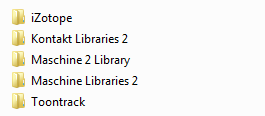
Here, we have a product based tree structure. Inside that folder, I strongly suggest having a Tree Structure.
I tend to organize the samples this way but I know lots of people will follow a structure based only on the producer’s name. Since many developers (ex. Twisted Tools) will have tools for all seasons and you’ll end up with multiple folders for the same producers.
As I tend to split producer libraries and have the name duplicated anyway, I suggest going for a product based structure.
Divide Same Producers Libraries in Multiple HDs
• Take a wonderful orchestral Library.
• Take your wonderful composition with 80 MIDI Tracks full of fancy coloured rectangles on your MIDI roll.
• Take your “CPU: 100%” (photo underneath)
• Take all your pops and crackles
• Take a break, before you break something
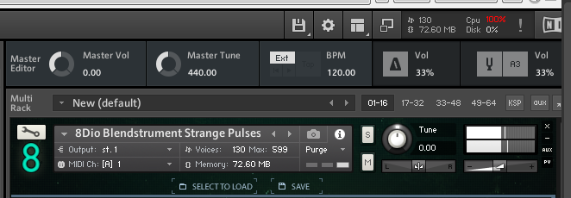
Your system can handle only a certain amount of voices and usually a HD is a bottle neck more than your CPU. I strongly suggest you divide your Orchestral Libraries in different hard disks. For example:
2HDs
1. WW & Strings
2. Brass & Percussions
3HDs
1. WW & Percussions
2. Brass
3. Strings
4HDs
1. WW
2. Brass
3. Percussion
4. Strings
This way, the drives workload is divided and the crackles are gone!
Divide Same Producers Libraries in Multiple HDs
Sometimes you can find that products have strange folder names:
• CAPSLOCK naming
• “producername_libraryname_version_computer” naming
• “non[insertMyAlphabet]namingThatScrewsMyFilesystem” naming
When something seems redundant or illegible, change the name to something that is logical to you. Even if updates become a little harder (they usually aren’t).
This is because you are likely to copy/re-install (where licenses allow) software on other machines or on a freshly formatted hard drive. When the files are called the same exact name in the same tree structure, it will save you some rage moments when opening older projects.
If you have everything under a common logic, you will reduce the risk of ending in anger management.
Bonus: HDDs vs SSDs
You already know which one is best.
If you were able to follow Guy in his impromptu composition in the “Blueprint Composer” Series *wink wink*, you can hear him from time to time cursing the HDDs, regretting that he didn’t buy more SSDs, but…
SSDs cost a lot. Even if they’re now cheaper (Samsung EVO 850 1TB is roughly around 300€ on amazon). They’re not cheap. With the same amount of money, you can easily buy 8TB worth in 4x 2TB HDs arrangement and save some money to buy a Template in a Weekend course *wink wink* to organize your new set of libraries.
Seriously, are you really willing to invest 900€ in a 3x 1TB SSDs setup? Do you actually need it?
I’d suggest having one SSD for the samples. Just one. Put it on the libraries you use the most or a symphonic suite—SSDs don’t suffer much speed issues—and then leave all the rest on old faithful and wait for one or two years for the price of HD to drop.
External HDs
“Come on are you crazy?! External HDs are the worst, Mr Giorgio!”
Yes, I kind of agree with you on this. External hard drives usually suck, however there are exceptions.
EW used to deliver their Complete Composer Collection on a Buffalo DDr Hard Drive (Remember my DDR.Gionni hard drives… huh?) and claimed that the libraries can be triggered live!
I gave it a try and…well…
It’s not the same as an internal hard drive but if you are working on the move like me, even if I have a 4HD in my laptop, after some years you’ll need that extra space.
It’s not perfect. It’s not good. It’s not problem-free.
But it works.
Next time you save your newly bought library in desktop\images\secretcatvideos\ folder, think about this article.
And don’t forget to compose also, between one update and one purchase.
All the best!
Giorgio